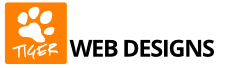To create your Tiger Web Designs account, simply click on Register in the top bar of the page.
Enter your Personal Information and Billing Address, then create a Password (or choose to generate a secure one), and enter the password again to confirm. Please make a note of your password. If you misplace it or forget it, there will always be a "Forgot Password" link on the login page.
Click the slider box to enable/disable "Join our mailing list."
Then click Register. This will now take you to your account page in the Client Area.
Next, check your email. You will receive an email from Tiger Web Designs Hosting (hosting@tigerwebdesigns.com). The email will read:
Dear Name (Business Name),
Thank you for creating a Tiger Web Designs Hosting account.
Please visit the link below and sign into your account to verify your email address and complete your registration.
https://www.tigerwebdesigns.com/tigerhosting/clientarea.php?verificationId=0291be4e3fe2bde01d6f82096d708b979feec7e2
You are receiving this email because you recently created an account or changed your email address. If you did not do this, please contact us.
Click the link in the email to Verify your new Tiger Web Designs Account. If you haven't yet received the email, you can resend it from your Client Area - If your account isn't yet verified, there will be a button to resend the email.
Next, click the green "Update" button on the upper left under Your Info. In this section you can:
- edit your contact information
- add/edit payment methods - enter your credit card info here
- add/edit contacts and sub-accounts
- change your password
- change your single sign-on security settings
- view your email history
Once you are finished there, you can return to the Client Area. There is a link at the top of the section or just click Home.
Congratulations! Your account is now set up and you can order services, submit support tickets, view your billing, look up new domains, and more.