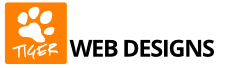You can access your email accounts online through Webmail in two ways
-
Go to yourdomain.com/webmail and login with your email address and password (replacing yourdomain.com with your domain name)
-
In the Client Portal sign in and go to the Client Area -->> Services -->> Hosting Product (Emerald, Topaz, Diamond) -->> Login to Webmail
- In the Client Portal sign in and go to the Client Area -->> Services -->> Hosting Product (Emerald, Topaz, Diamond) -->> Scroll down to Quick Shortcuts -->> Email Accounts
When you have signed in, you will also find information on configuring your email client (iOs, gmail, Outlook, yahoo, etc.)